1. Quickstart¶
These pages provide reference API documentation for the Molecular Design Toolkit.
Just getting started? We recommend trying out the tutorials and walkthroughs before diving into the API.
1.1. Install with pip¶
Get the latest stable version:
$ pip install moldesign
Note: some users may need to run the installation as root, i.e. sudo pip install moldesign,
see `Installing MDT`_ for details.
Or get the source code on github:
$ git clone github.com/autodesk/molecular-design-toolkit
1.3. Explore the API¶
The Jupyter online documentation system is a powerful tool for discovering functionality.
To get a list of all members of a module or class, type modulename., then hit tab.
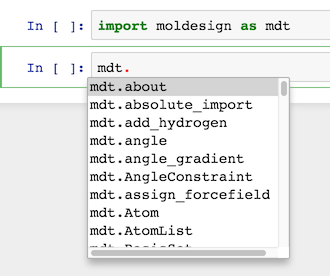
To get online documentation about a function or method, type the method’s name, then hit shift+tab
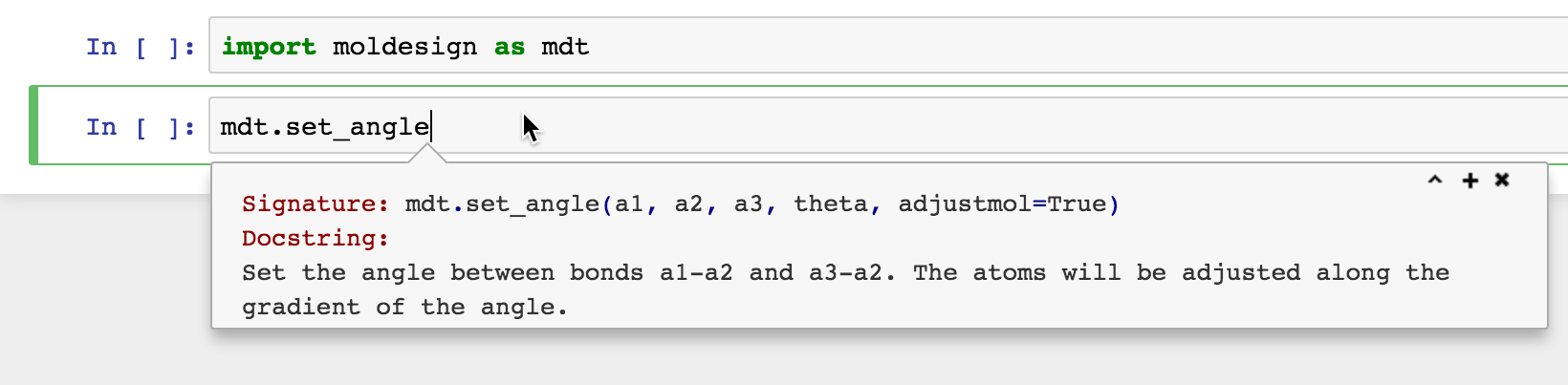
To get the complete docstring for any object, type its name then a question mark.
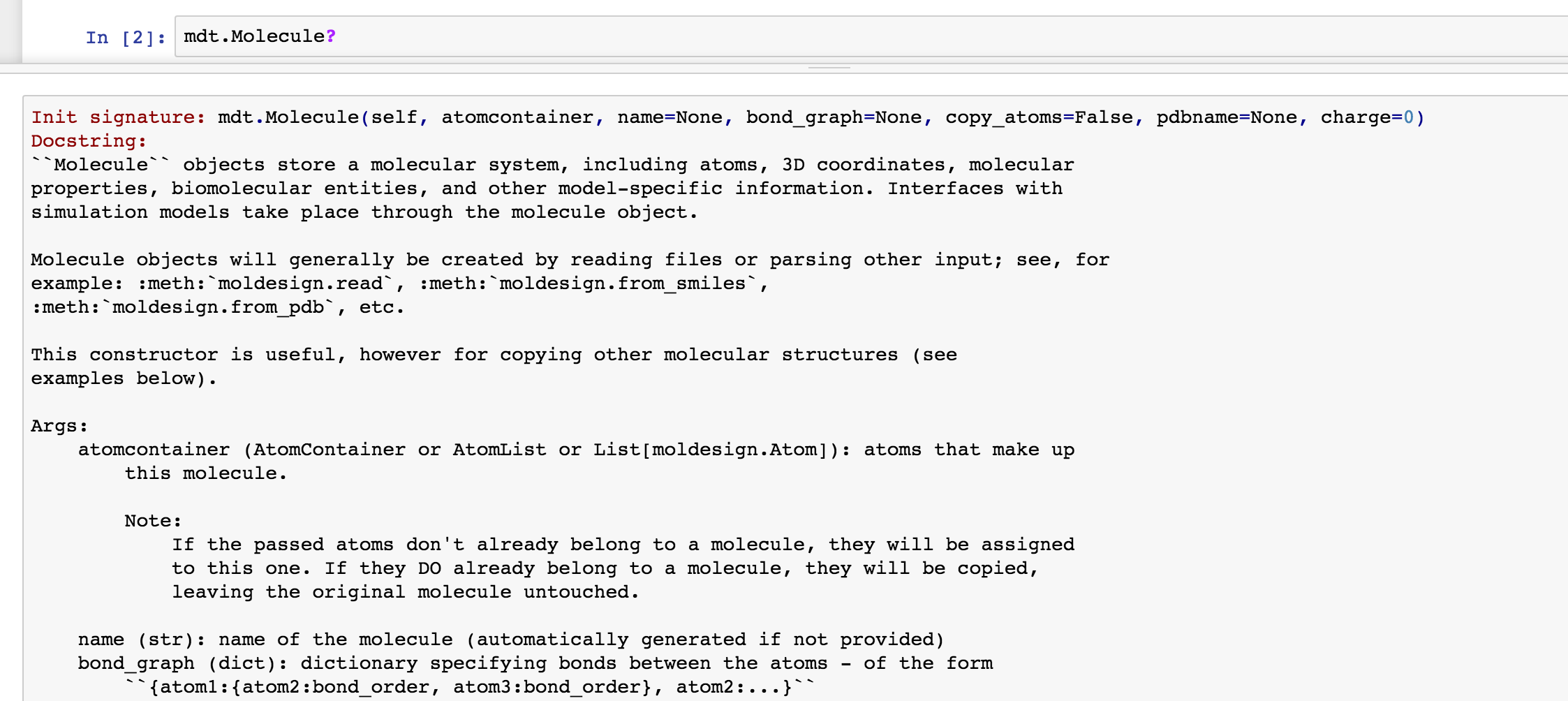
1.4. Get help¶
Click a link in the navigation menu (to your left) for in-depth documentation.